The steps below will help you get your Zoom account configured. More detailed information about how to use Zoom can be found by clicking here.
1. Visit https://sbunified.zoom.us
2. Click "Sign in"
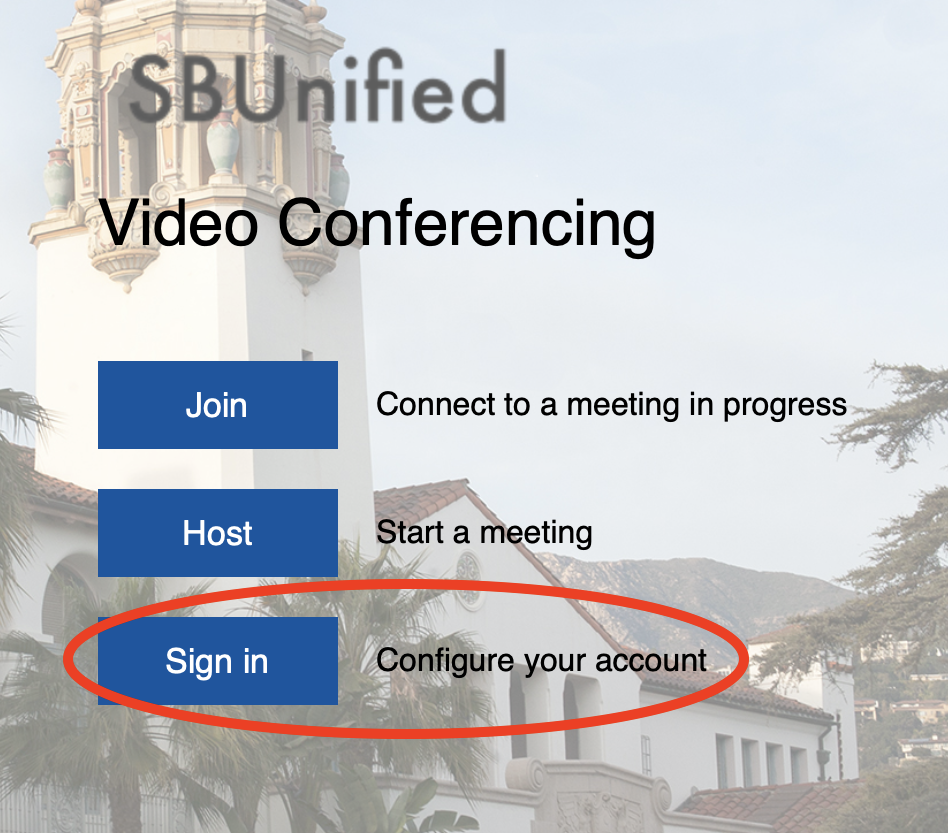
3. Click "Sign in with Google" and enter your district credentials.
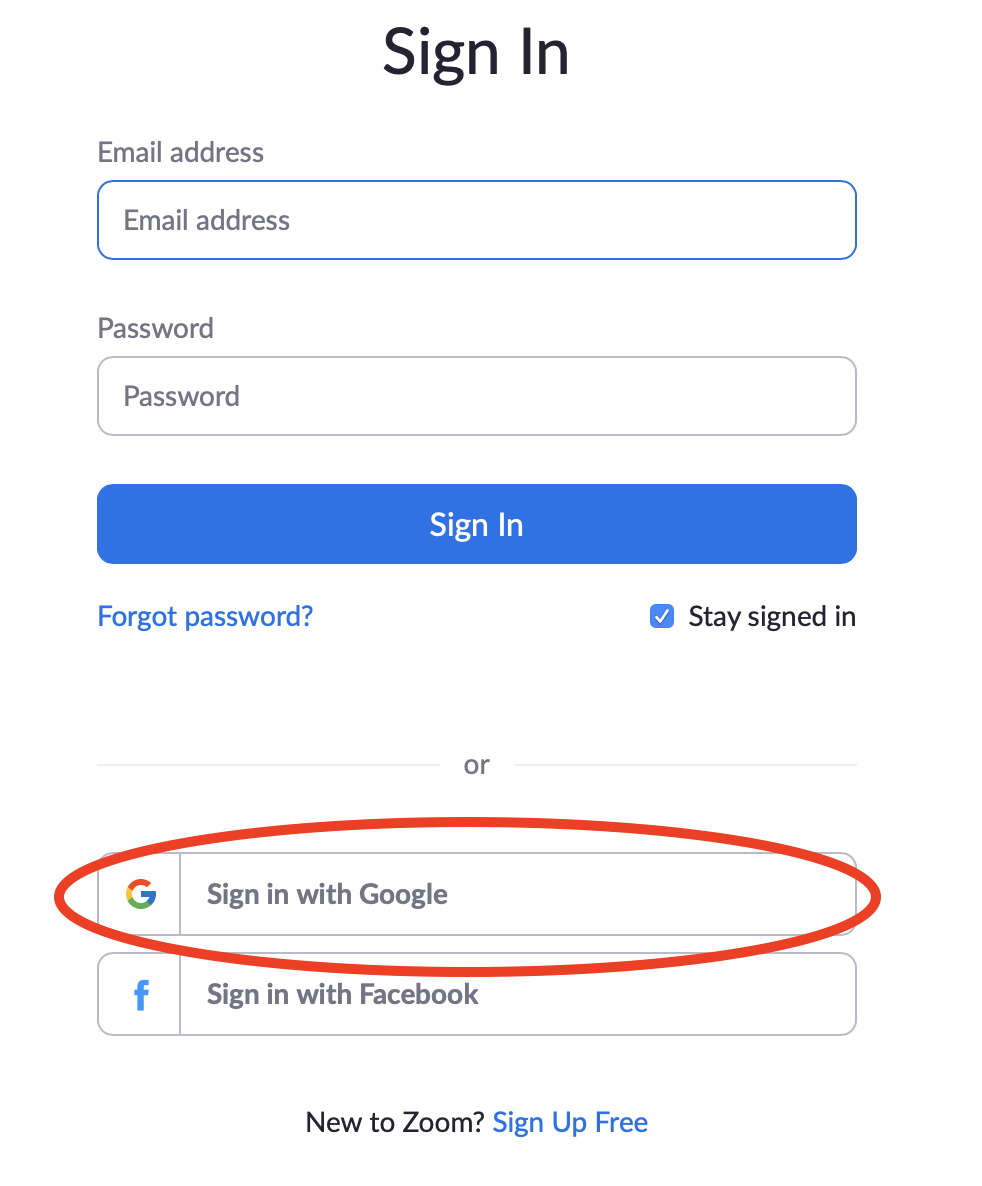
Once logged in, you will be able to set a profile picture and change preferences. You can now download and install the macOS client on you computer or the iOS client on your iPad.
Comments
0 comments
Article is closed for comments.